CANADIAN IMMIGRATION UPDATES: Applicants to Master’s and Doctoral degrees are not affected by the recently announced cap on study permits. Read more
Activating your Sauder computer lab account
As part of the University’s efforts to ensure that the University is in compliance with the BC Freedom of Information and Privacy Protection Act (FOIPPA) the University will be removing student personal information from the UBC Enterprise Active Directory (EAD) system. However, students will continue to need access to the EAD system to login to University services such as the new student/alumni e-mail service and to access Sauder’s computer labs and network services.
To accomplish both goals UBC IT has created a new student EAD login ID for every student. This new student EAD login ID is the students CWL username with “.stu” appended to it (e.g. if your CWL username is “joesmith”; your student EAD login ID would be “joesmith.stu”).
To activate your student EAD login, you need to change your CWL ID password
Yes, that's it. When the University creates a student EAD account it's based on the students' CWL ID, i.e. cwl.stu. However, for security reasons passwords can not be looked up; therefore a random password is used when the student EAD account is created. To access your student EAD account you just need to know the password for it. As student EAD account passwords are synchronized with the students' CWL ID password changing the CWL password re-sets the student EAD account password.
To change your CWL password please follow this procedure.
-
Go to the Campus Wide Login (CWL) section of UBC IT's Service Catalogue by clicking on the following URL:
http://www.cwl.ubc.ca/myaccount
-
Click on “myAccount”. This will take you to the "myAccount" login page.
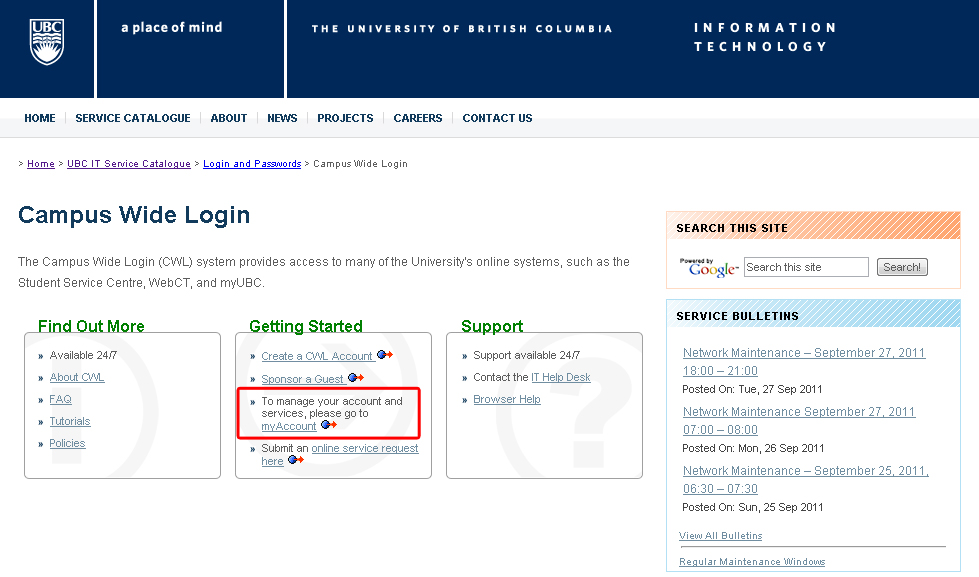
-
Login with your CWL credentials. If you have multiple CWL accounts (only a few people do) you may have to go through this process for each of your CWL accounts. At the time when the University created your student EAD account it was based on the last CWL ID you had used. If you want to change the CWL account associated with your student EAD account you will need to talk to the UBC IT Help Desk604.822.2008). Once you have changed the CWL ID you want associated with your student EAD account you need to inform Sauder IT about it so that you can continue to use the Sauder computer facilities. If you do not have a CWL account, please return to the previous page and sign up for a CWL account by clicking on "Create a CWL Account".
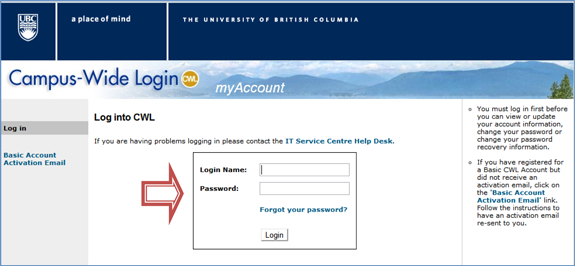
-
Select the “Change Password” option to set the password for both your student EAD login ID and CWL account.
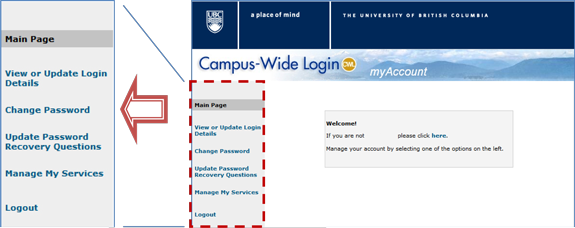
-
Enter your password in the “Change Your CWL Password” box.
UBC has strict password requirements , which are explained on this screen.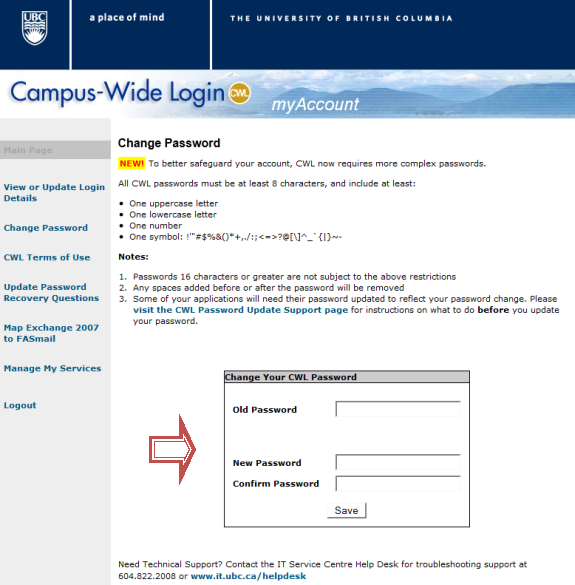
-
Click on “Logout” to finish your session.
-
If you need assistance with any of the above, or have any questions or feedback, please contact your respective Service Desk.
Students
Canaccord Learning Commons Service Desk
David Lam Library 2nd Floor
604.822.9400
clchelp@sauder.ubc.caFaculty and staff
UBC IT at Sauder Service Desk
HA 451
604.822.0031
help@sauder.ubc.ca